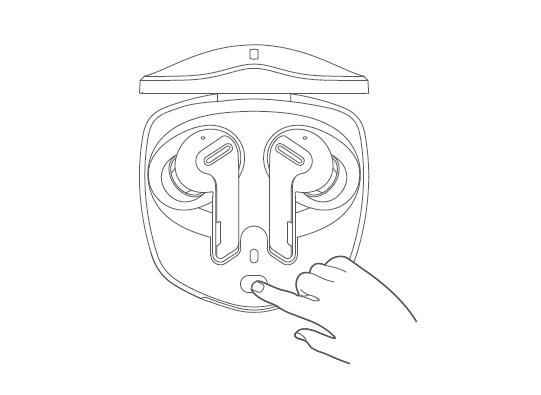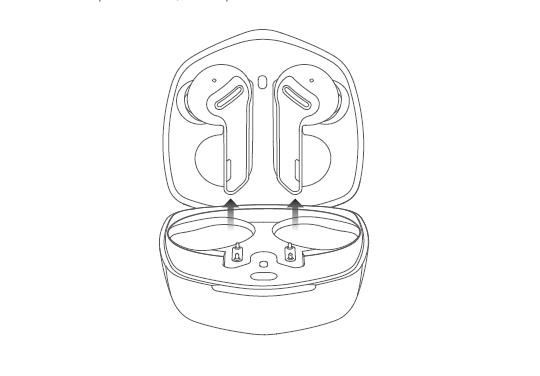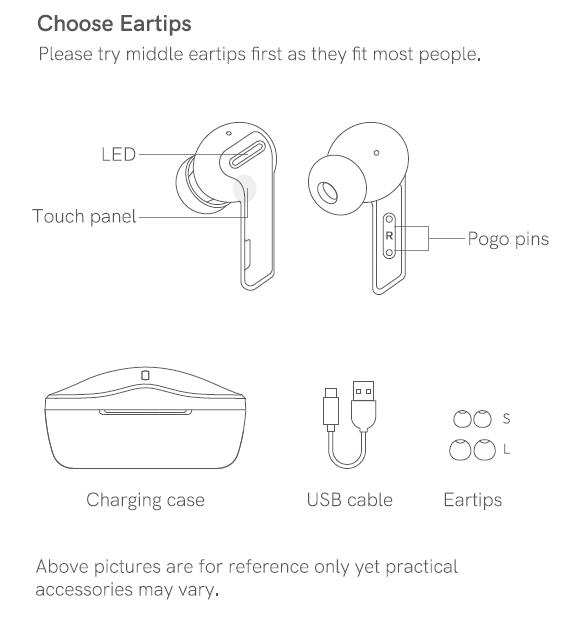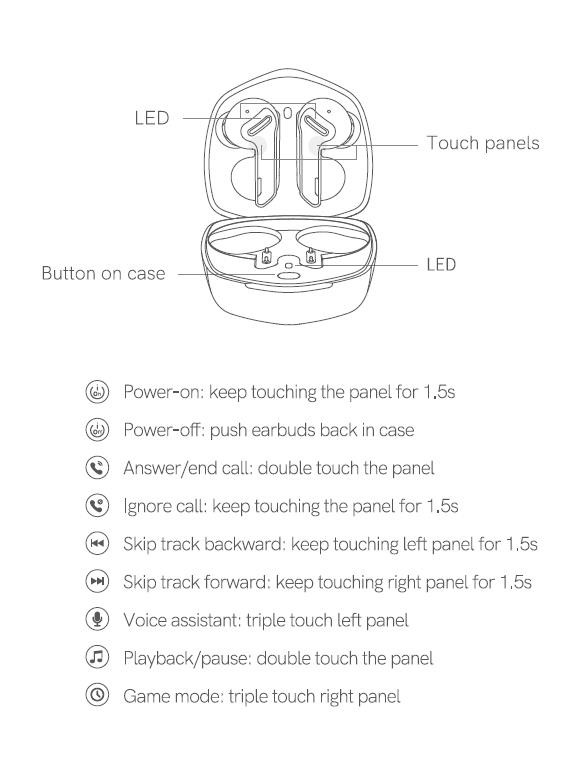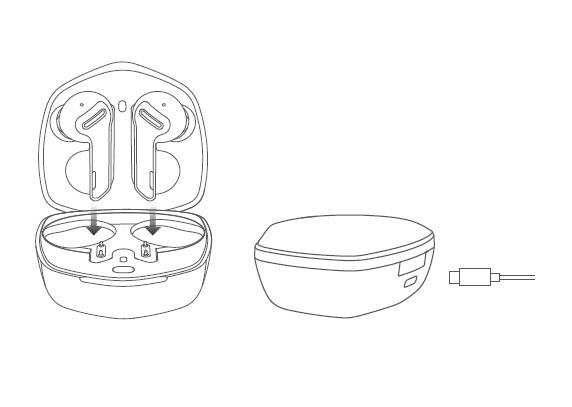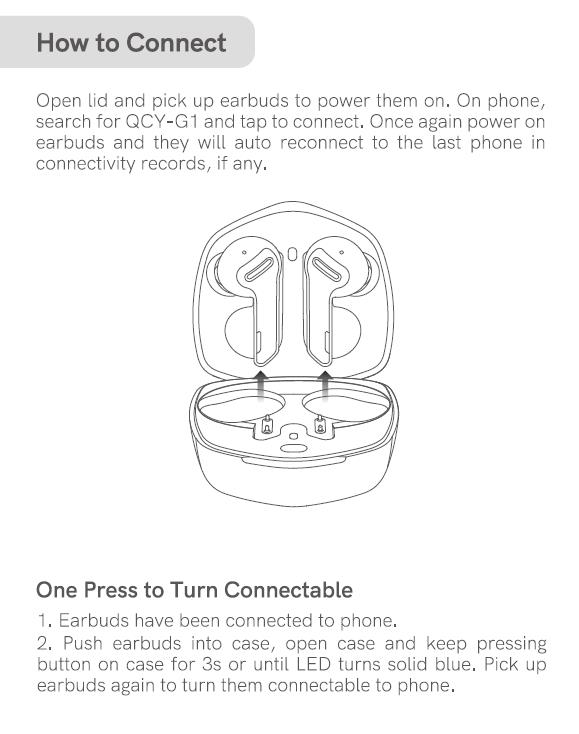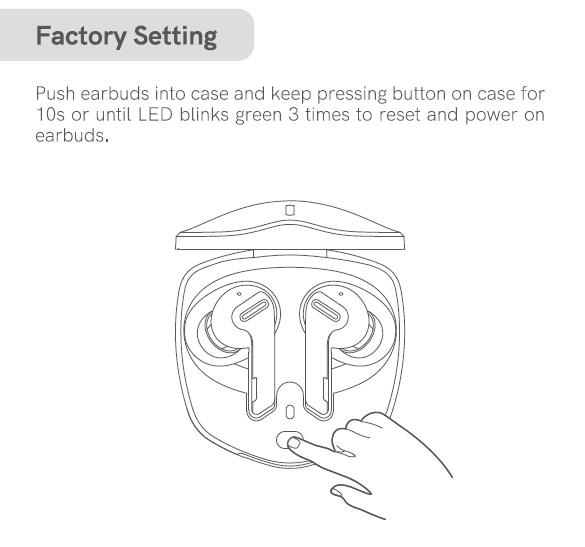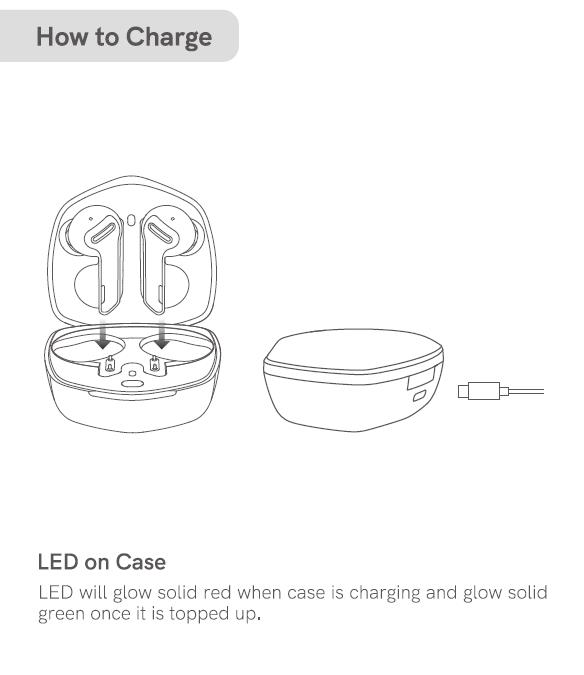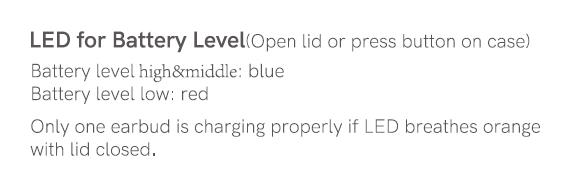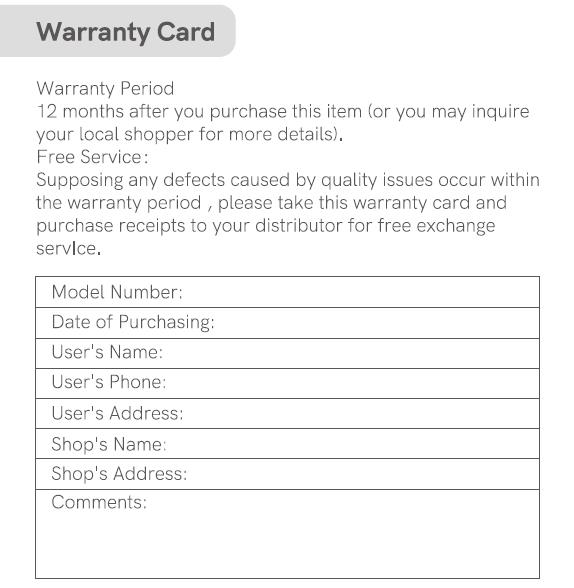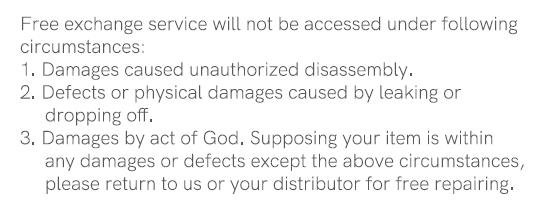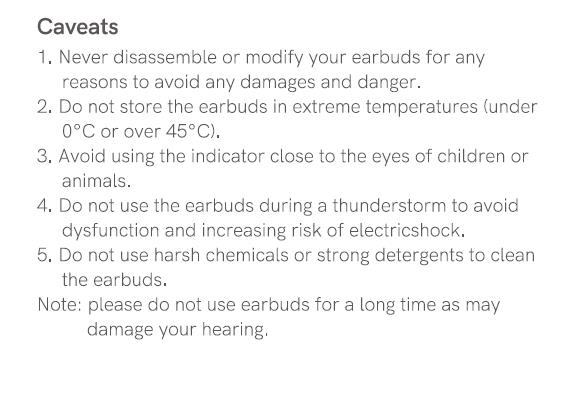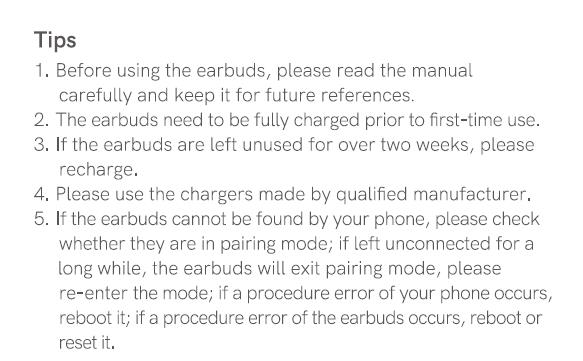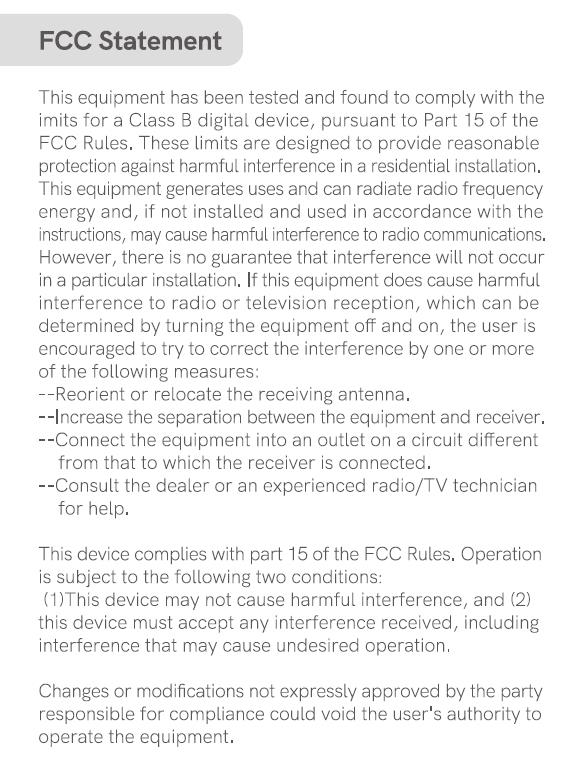LASUNEY Earbuds Manual
LASUNEY T2 earbuds user guide video
Video watching on youtube please click the link:
https://www.youtube.com/watch?v=Fa996h38ehw
Firstly Please check your LASUNEY wireless earbuds package
LASUNEY T2

LASUNEY T11

LASUNEY T21

LASUNEY T12




LASUNEY Earbuds Pairing
How do you pair LASUNEY earbuds?
How do I pair my LASUNEY Bluetooth headphones?
LASUNEY wireless earbuds pairing?
How do you connect LASUNEY earbuds?
LASUNEY Bluetooth earbuds pairing
How to pairing when first use
- Open the LASUNEY charging case,take out of two LASUNEY Earbuds
- Take off the plastic cover on two LASUNEY Earbuds firstly
- Then put the earbuds back and close the charging case
- Reopen the charging case ,wait about 5 seconds
- The left earbuds indicator alternately flashes red and blue
- The right ear buds will show the blue light with slow speed
- The two Earbuds will pairing each other automatically
- Active the Bluetooth on your device Found and Connect the LASUNEY earbuds T2 L T30V
- if you connect “LASUNEY T2 L” successfully,you don’t need to connect ‘LASUNEY T2 R’

Note :
Please wait about 3s after connecting LASUNEY T2 L,it will pop out ‘pairing right earbuds request
Please must confirm the pairing request Then both of the earbuds can be used alone
The pairing process is complete
For android,which will show pair with bluetooth device: LASUNEY T2 R’
For IOS,which will show headset would like to pair with your iPhone
LASUNEY earbuds pairing troubleshooting
LASUNEY wireless earbuds not pairing
How do I connect both wireless earbuds?
How do you connect left and right earbuds?
Issue:
1 one of ear bud stop working.
2 One of ear buds can’t pair.
3 Fail to connect ‘LASUNEY T2_L’ or ‘LASUNEY T2_R’
Solution:
Please do the pairing process again
Fail to connect LASUNEY T2 L or LASUNEY T2 R
What can I do?
- Delete the pairing record on your device firstly and the close the charging case
- Forget the device LASUNEY T2 L and LASUNEY T2 R from the Bluetooth on your cell phone
- Put the 2 earbuds into the charging case and close it
- Reopen the charging Case the left earbuds indicator alternately flashes red and blue and the right earbuds will show blue light with slow speed
If your problem still can’t solve,please check whether have the following phenomenon,one of earbuds keep flashing blue light with fast speed,both of two earbuds indicator alternately fresh red and blue.
LASUNEY Earbuds Reset
How do you reset LASUNEY earbuds?
LASUNEY Earbuds won’t Pair Together
LASUNEY Wireless Earbuds Reset
- Forget the device Bluetooth Pairing record LASUNEY T2 R and LASUNEY T2 L on your mobile phone
- The Earbuds should be turned off before Reset LASUNEY Earbuds
- LASUNEY Earbuds Reset Step 1:
- Take both of the earbuds and touch the touch panel and hold for 5s
- Don’t release the touch until hearing ‘power off’ from two earbuds
- LASUNEY Earbuds Step 2:
- Touch two earbuds’ touch panel and hold for 10s
- Don’t release the touch until hearing three short beep from two earbuds
- Then LASUNEY Earbuds Reset has been finished.
- You need to wait about 5s Now your can pair with your device
Also Resolve problems:
One of earbuds keep flsshing blue light with fast speed.
Both of two earbuds indicator alternately flash red and blue
Why is only one of my wireless earbuds working?
How do you fix one side of Bluetooth headphones not working?
How do you fix earbuds when one side is silent?
Why does my left earbud not work?
Can you fix earbuds that only work on one side?
LASUNEY wireless earbuds manual
LASUNEY earbuds Instructions:
- Don’t have master/slave relationship
- In binaural mode,only need to put any earphone back into the charging case and the other earphone will continues to work
- Under single ear mode,whichever earphone you use,take out another earphone,they will automatically connect and convert to binaural mode.
- Note: if you connect “LASUNEY T2 L” successfully,you don’t need to connect ‘LASUNEY T2 R’
LASUNEY Earbuds touch control volume control
For a earbuds
You will see Touch button and LED indicator
L&R indentification
silicone eartips
charging pin
voice call microphone
LASUNEY Earbuds Touching Control
touch panel for short touch:
Play / Pause
Answer Call
End Call
Touch and hold for 2s
Rejuct call
Touch and Hold for 2s
Siri/S-voice
Touch 2 times
Earbuds L
Previous song
Earbuds R
Next song
Touch 3 times
Earbuds L
Volume Down
Earbuds R
Volume up
Product Parameters:
Bluetooth : v 5.0
Muslc Playtime: 7H
Earphone Chaging : 4.5 minules
Wireless Range: >= 10M
Speaker: 6mm,16ohm
Bluetooth profiles: APTX,AAC HSP,HFP,A2DP,AVRCP
Impedace: 16 Ω
Earbuds Battery capacity : 55mah * 2
Case Battery Capacity: 800mah
Sound Pressure level : 98+-3dB
Frequency Response: 20Hz-20KHz
Earbuds weight : 4.5g * 2
Battery Status
Case open state
1 – 2 light on —25%-50%
2 – 3 light on —50%-75%
3 – 4 light on —75%-100%
Earbuds : Display the battery status after connect to Android IOS devices.
Charging Mode
Charging case charged by type C cable
Earbuds: charged via charging case
Case closed State:
1st light on: charging for the left earbud
4th light on:charging for the right earbud
100% charging current :flash every 2 seconds
50% charging current: flash every 4 seconds
10% charging current: flash every 6 seconds
Trouble Shooting
LASUNEY wireless earbuds Troubleshooting
Issue
Your device can’t find the Bluetooth nemed ‘LASUNEY T2 L’ and ‘LASUNEY T2 R’
Two earbuds show blue light with slow speed.
Solution:
Check whether earbuds connect with other device automatically.
You need to disconnect them with other device.
How to charging LASUNEY earbuds?
- Put the earbuds into the charging case , it will automaticlly charging
- Please make sure the charging box has battery ,fully charged is better.
How to charging the Charging Case?
- Use Type C cable plus with the USB port
Attention:
1 Please fully charged the device befor using it,if long time no used.
2 The earbuds will automatically turn on and pairing when open the charging case
3 Our wireless earbuds will connect with the latest device automatically after using.
4 Do not put the device in high temperature environment or into fire,as not to damage the battery.
5 To avoid damaging the batttery , do not put the products into hight temperature environment or fire.
6 Deal with the waste batteries according to national regulations.

LASUNEY Warranty
All of LASUNEY earbuds support “12 Months Warranty “
Note :
Please Keep this Warranty card,if you have any problems,please contact us with your order number and attach on picture of this card ,you can enjoy 12 months warranty
LASUNEY customer service: support@lasuney.net

LASUNEY 12 Months Warranty
LASUNEY earphones are covered warranty for 12 month from the date of their original purchase, if the device becomes defective. please contact LASUNEY customer service Team.We will Instruct you on how to repair them or get a new replacement.
LASUNEY Earbuds Certifed
APT-X
FC
CE
ROHS
LASUNEY APP?
- LASUNEY do not use any app!
- LASUNEY earbuds using Bluetooth Technology pairing and connect.
LASUNEY earbuds case – LASUNEY earbuds charging case
LASUNEY earbuds charger
LASUNEY earbuds charger use charging case
LASUNEY earbuds charging case using USB cable.
Important Reminder:
1 The Pairing mode will turn off after 10 minutes if earbuds do not connect with any device.
2 If the battery status of charging case if zero,the earbuds will not turn off. Need to long press touch control area for 10 seconds to turn them off.
LASUNEY customer service phone number
- LASUNEY do not launch any customer service phone number now,if you buy from amazon,you can contact amazon in your order,Amazon will give you a satisfied solution
- Or Conatact LASUNEY email : support@lasuney.net
Other issu:
LASUNEY earbuds not charging
LASUNEY earbuds t12 manual
LASUNEY earbuds t21 manual
Lasuney t21 earbuds troubleshooting
Lasuney t30v earbuds manual
Lasuney t30v use manual
Lasuney t12 manual
Lasuney t12 earbuds manual
TWS earbuds manual