With New Develop Advanced QCY T10 huge sales worldwide, More and more customer got their new QCY T10 earbuds. As QCY T10 Package with user manual, however, lots of customer connect us for the earbuds using solution, the most asked problem is QCY T10 Manual English, QCY T10 Instructions, QCY T10 Pairing, QCY T10 Reset Factory Setting, QCY T10 Charging, QCY T10 Manual PDF etc.
QCY start to edit an article online of QCY T10 Manual English for QCY customer checking anywhere any time.
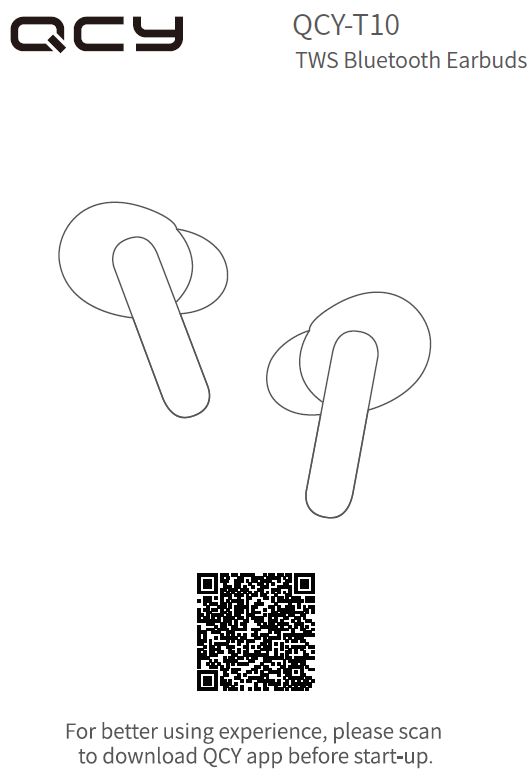
QCY-T10 TWS Bluetooth Earbuds User Manual
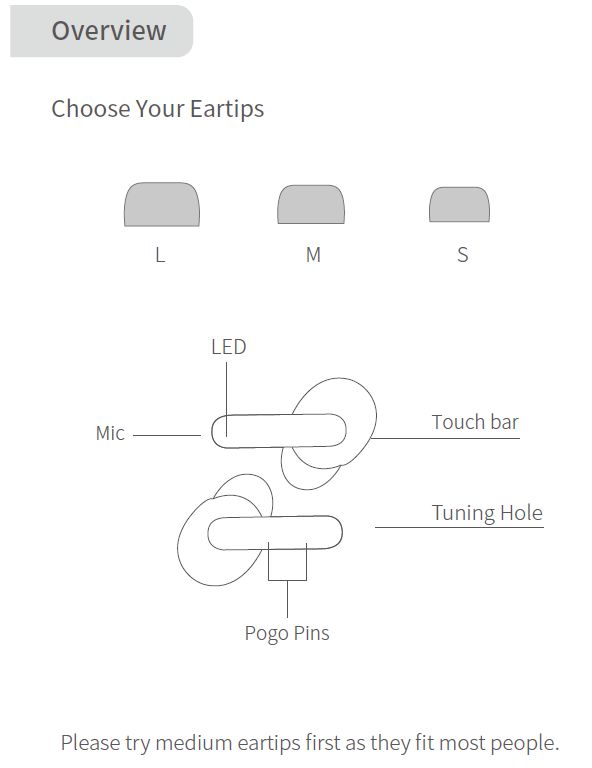
Eartips: L / M / S
Mic / LED / Touch Bar / Tuning Hole / Pogo Pins
QCY T10 Pairing
How to Pair QCY T10
First Time Pairing Steps
- Pick up Both Earbuds. The two QCY T10 paired earbuds will auto power on upon picking up from the case. If earbuds fail to auto power on, please charge them and try again.
- On cellphone, Open the ” Bluetooth ” Function, search for QCY-10 and tap to connect.
- If connecting success, QCY T10 Pairing steps complete!
Switch Paired Device:
- Turn off Phone A’s Bluetooth Faculty and earbuds will auto disconnect and enter into pairing mode.
- On Phone B ,Search for QCY-T10 and tap to connect. *Multi-point connection is not available. Earbuds will auto reconnect to phone B upon powering up again.
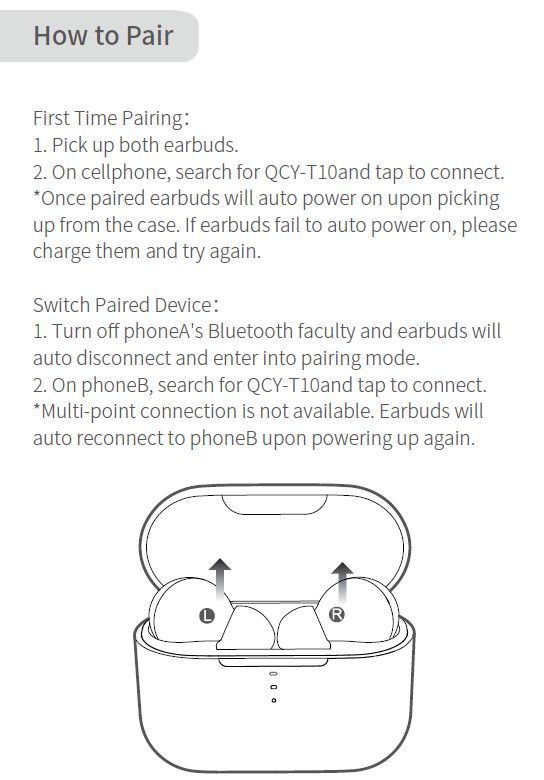
QCY T10 Reset
How to reset QCY T10
Reset Factory Setting
(Try the following steps to fix connectivity issue) Reset Factory Setting :
- On cellphone, search for QCY-T10 record, tap and choose ignore or cancel pairing.
- Power off first before reset QCY T10, Pick up two earbuds, keep touching both bars for 8s or until LEDs glow red for 2s to power off
- Keep touching both bars for 10s or until LEDs blink red and green 3 times then blink red to set earbuds to factory.*Please refer “First Time Pairing” to connect after factory setting.
- if all success, QCY T10 Reset complete!
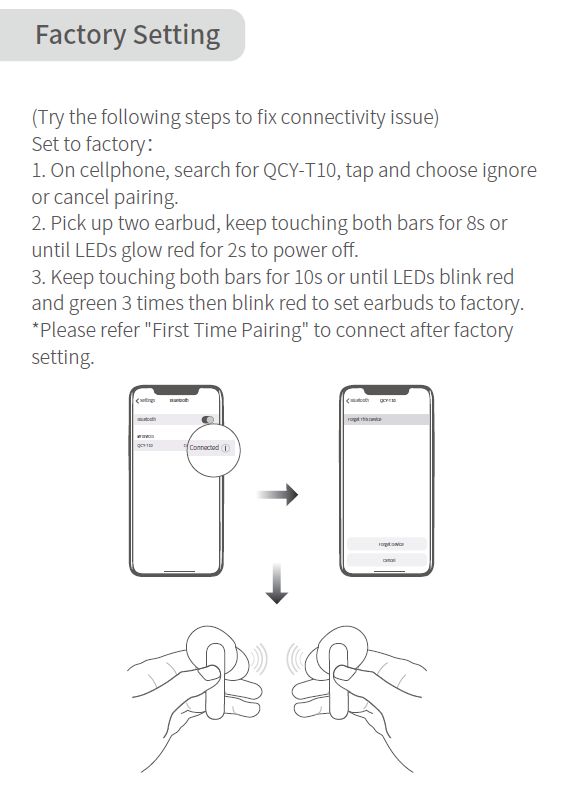
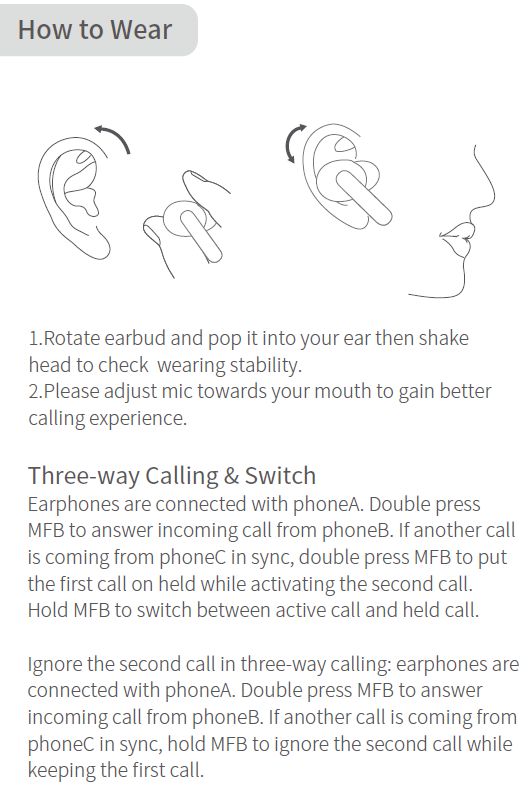
QCY T10 How to Wear
- Rotate earbud and pop it into your ear then shake head to check wearing stability.
- Please adjust mic towards your mouth to gain better calling experience.
Three-way calling & switch
Earphones are connected with phone A. Double press MFB to answer incoming call from phone B. IF another call is coming from Phone C in sync, Double press MFB to put the first call on held while activating the second call. Hold MFB to switch between active call and held call.
Ignore the second call in three-way calling: earphones are connect with phone A. Double press MFB to answer incoming call from phone B. If another call is coming from phone C in sync, hold MFB to ignore the second call while keeping the first call.
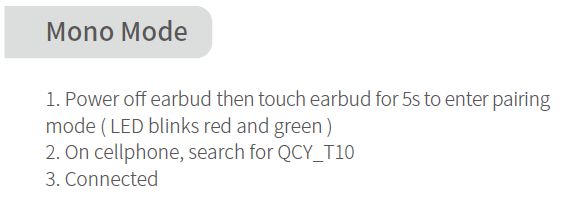
QCY T10 Mono mode
- Power off earbud them touch earbud for 5s to enter pairing mode (LED blinks red and green)
- on cellphone, search for QCY-T10
- Connected
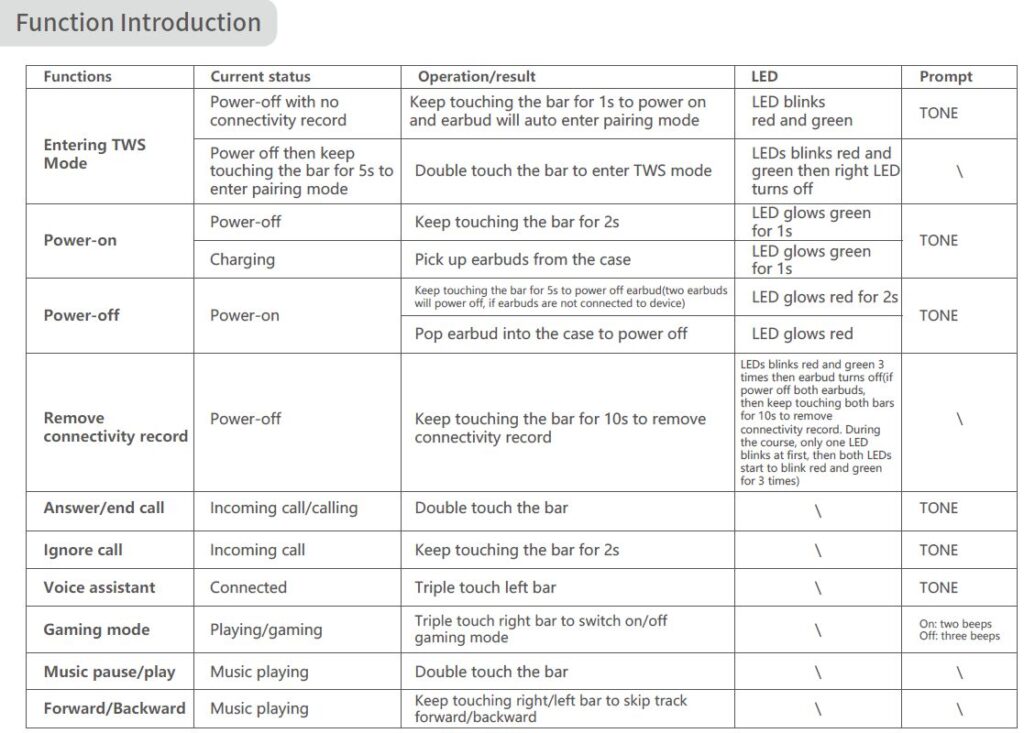
QCY T10 Control
- Answer / end call: Double touch the bar
- Ignore call : keep touching the bar for 2s
- Voice assistant: Triple touch left bar
- Gaming Mode : Triple touch right bar to switch on/off gaming mode
- Music pause / play: Double touching the bar
- Forward / Backward : keep touching right / left bar to skip track forward / backward
- Enter TWS Mode:
- Power-off with no connectivity record – Keep touching the bar for 1s
- Power off then keep touching the bar for 5s,Double touch the bar
- Power-on:
- If power off, Keep touching the bar for 2s
- If charging, pick up the earbud from the charging case
- Power off:
- keep touching the bar for 5s
- Put earbuds into the case
- Remove the connectivity record: Keep the touching bar for 10s
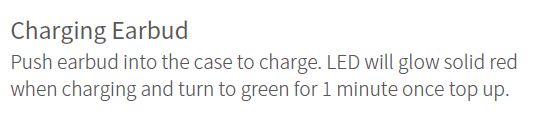
QCY T10 Charging the Earbud
- Push earbud into the case to charge. LED will glow solid red when Charging and turn to green for 1 minute once top up.
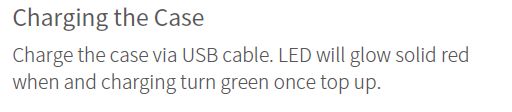
QCY T10 Charging the case
- Charge the case via USB cable. LED will glow solid red when and charging turn green once top up. QCY T10 Case
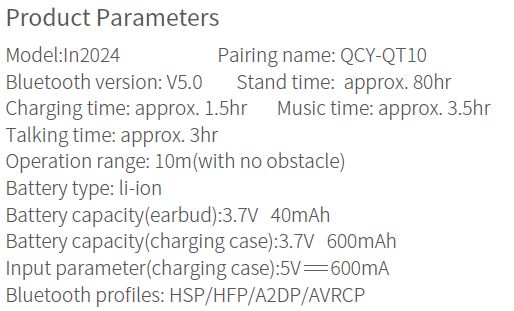
QCY T10 Parameters
- Mode: QCY-T10
- Bluetooth version: V5.0
- Stand Time: approx.80hr
- Charging time: approx.1.5hr
- Music time: approx.3.5hr
- Talking time: approx.3hr
- Operation range: 10m (with no obstacle)
- Battery type: li-ion
- Battery Capacity(earbud):3.7v 40mAh
- Battery Capacity(charging case):3.7v 600mAh
- Input Parameter (charging case):5v 600mAh
- Bluetooth profiles: HSP / HFP / A2DP / AVRCP
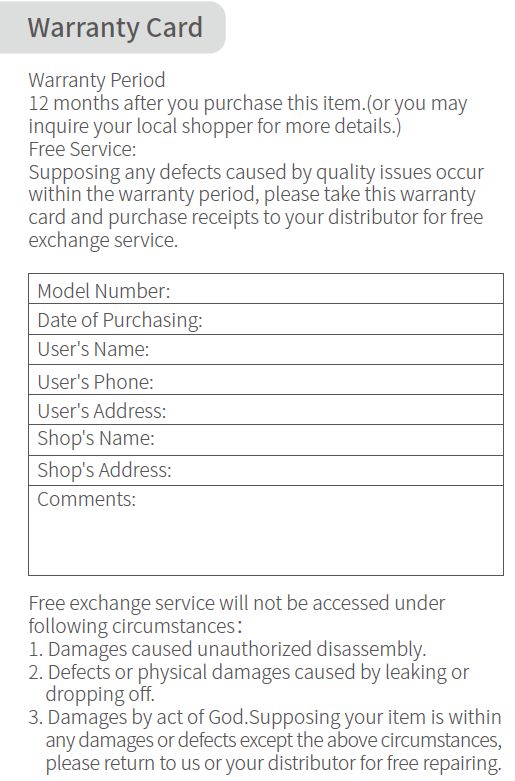
QCY T10 Warranty Card
Warranty Period
12 months after you purchase this item.(or you may inquire your local shopper for more details.)
Free Service:
Supposing any defects caused by quality issue occur within the warranty period, please take this warranty card and purchase receipts to your distributor for free exchange service
Mode Number:
Date of Purchaseing:
User’s Name:
User’s Phone:
User’s Address:
Shop’s Name:
Comments:
Free exchange service will not be accessed under following circumstances:
1.Damages caused unauthorized disassembly.
2.Defects or physical damages caused by leaking or dropping off.
3 Damages by act of God. Supposing your item is within any damages or defects except the above circumstances, please return to us or your distributor for free repairing.
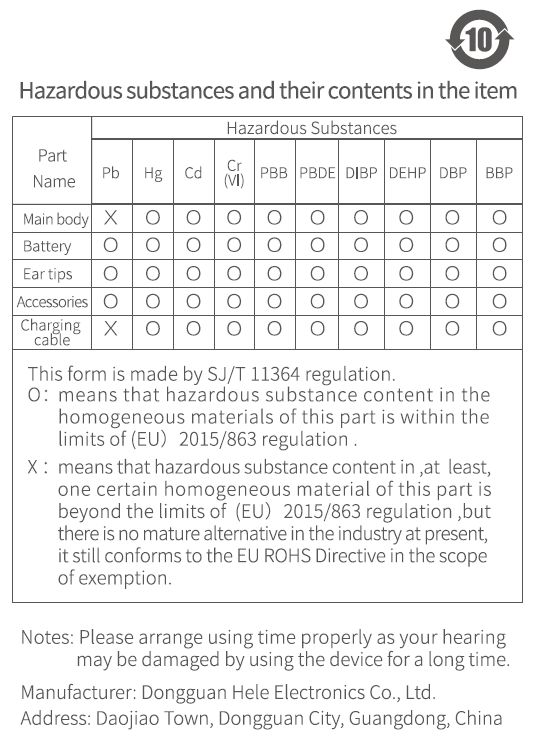
QCY T10 Hazardous substances and their contents in the item
Notes: Please arrange using time properly as your hearing may be damaged by using the device for a long time.
Manufacturer: Dongguan Hele Electronics CO., LTD
Address: Daojiao Town, Dongguan city, Guangdong, China
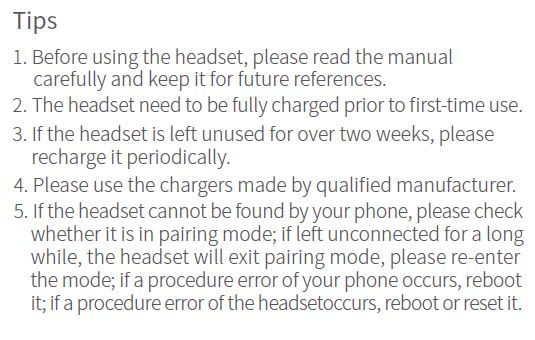
QCY T10 Tips
- Before using the headset, please read the manual carefully and keep it for future references.
- The headset need to be fully charged prior to first-time use.
- If the headset is left unused for over two weeks, please recharge it periodically.
- Please use the chargers made by qualified manufacturer.
- If the headset cannot be found by your phone, please check whether it is in pairing mode; if left unconnected for a long while, the headset will exit pairing mode, please re-enter the mode; if a procedure error of your phone occurs, reboot it; if a procedure error of the headset occurs, reboot or reset it.
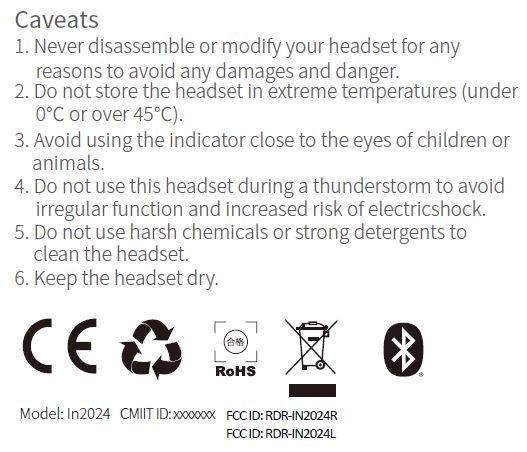
QCY T10 Caveats
1.Never disassemble or modify your headset for any reason to avoid any damages and danger.
2.Do not store the headset in extreme temperature (under 0-45 degree)
3. Avoid using the indicator close to the eyes of children or animals.
4. Do not use this headset during a thunder store to avoid irregular function and increased risk of electric shock
5. Do not use harsh chemical or strong detergent to clean the headset.
6. Keep the headset dry.
Mode: in2024
CMIIT ID: XXXXXXX
FCC ID: RDR-IN2024R
FCC ID: RDR-IN2024L
QCY T10 Troubleshooting